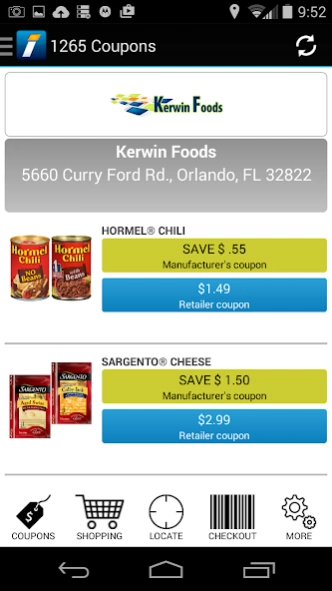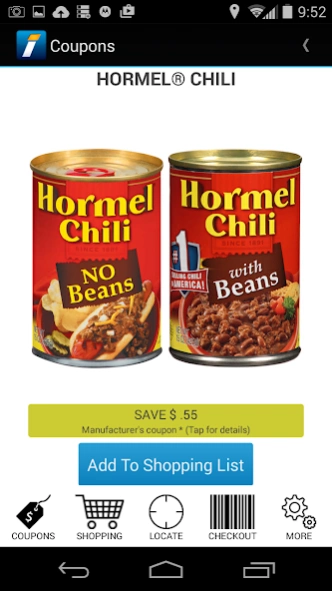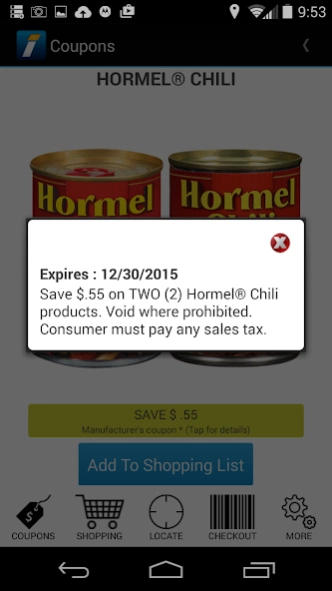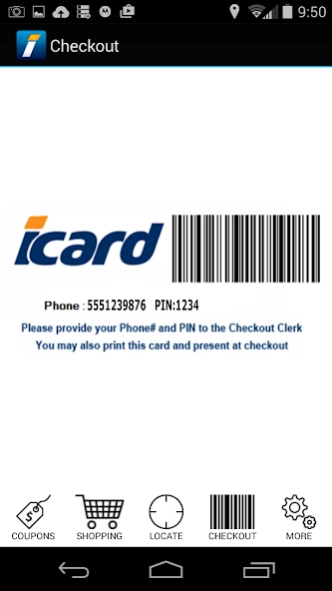Invisipon 1.65
Continue to app
Free Version
Publisher Description
Invisipon - Automatic grocery and pharmacy coupons based on your profile and buying habits.
The Official App for Invisipon.com
***CURRENTLY AVAILABLE AT SELECT RETAILERS ONLY***
Illinois - Fareway Stores
Iowa - Fareway Stores
Minnesota - Fareway Stores
Nebraska - Fareway Stores
South Dakota - Fareway Stores
***COMING SOON***
Thousands of supermarket locations in the western United States
Invisipon is the world's first and only digital grocery coupon company that automatically applies manufacturer and retailer coupons at checkout without ANY effort on the consumer's part whatsoever. Simply sign-up, create your profile, and let Invisipon deposit coupons into your personal Coupon Savings Account based upon your profile and buying habits.
There's nothing to print, clip, or download. Invisipon coupons clip themselves automatically! All coupons are instantly redeemed at checkout with your Invisipon iCard (built into the app), retailer loyalty card, or even just your phone number.
FEATURES:
* Coupons Deposited To Your Account Automatically
* Based On Profile & Buying Habits
* View From PC Or Smartphone
* No Searching, Clipping, Printing Or Downloading
* Combines Store Sale Items, In-Store Coupons & Manufacturer Coupons
* Redeem Effortlessly With iCard, Loyalty Card or Phone Number
* 100% Free
About Invisipon
Invisipon is a free app for Android published in the Personal Interest list of apps, part of Home & Hobby.
The company that develops Invisipon is Invisipon. The latest version released by its developer is 1.65.
To install Invisipon on your Android device, just click the green Continue To App button above to start the installation process. The app is listed on our website since 2019-02-11 and was downloaded 1 times. We have already checked if the download link is safe, however for your own protection we recommend that you scan the downloaded app with your antivirus. Your antivirus may detect the Invisipon as malware as malware if the download link to net.invisipon is broken.
How to install Invisipon on your Android device:
- Click on the Continue To App button on our website. This will redirect you to Google Play.
- Once the Invisipon is shown in the Google Play listing of your Android device, you can start its download and installation. Tap on the Install button located below the search bar and to the right of the app icon.
- A pop-up window with the permissions required by Invisipon will be shown. Click on Accept to continue the process.
- Invisipon will be downloaded onto your device, displaying a progress. Once the download completes, the installation will start and you'll get a notification after the installation is finished.